Michael Hooker Microscopy Facility (MHMF.ORG)
|
|
Michael Hooker Microscopy Facility (MHMF.ORG) |
Connecting to Shared Directories on MHMF computers
Introduction
What Can Be Accessed
Connecting
Open a "My Computer" window
 or
or
or hold down the windows-key and press the letter
E

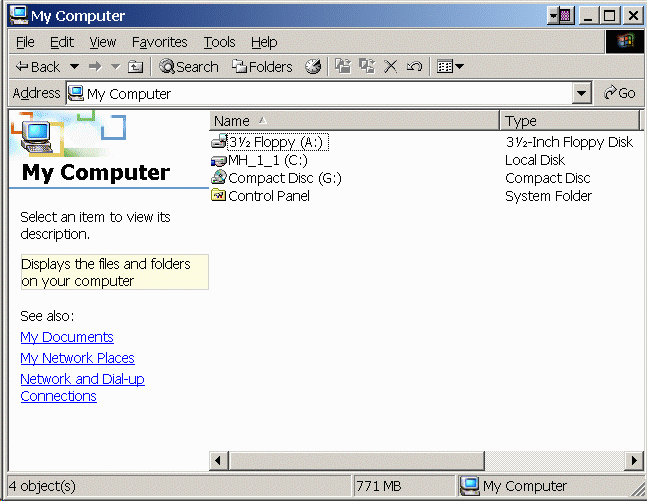
If you do not have an address bar visible enable it by clicking on View ---> ToolBars ---> Address Bar
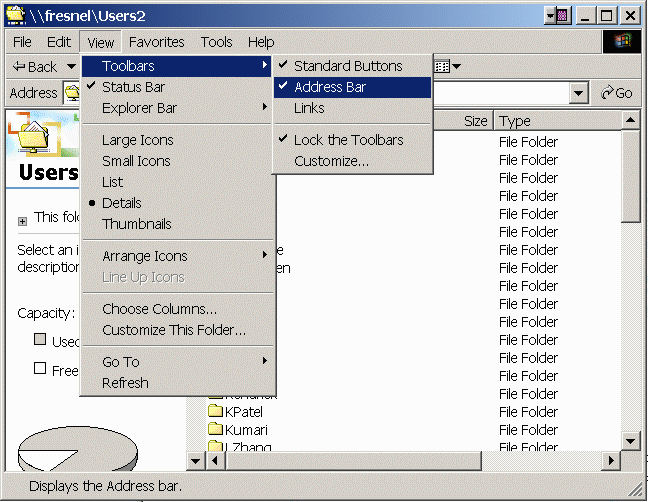
Type \\COMPUTER_NAME into the address bar (via
VPN the computer i.p. number is required e.g. \\152.19.58.191
or the dns name e.g. \\fresnel.med.unc.edu)
e.g. \\minsky or \\minsky.med.unc.edu or
\\152.19.58.205 (MHmicroscopy's main file server)
e.g. \\laplace or \\152.19.58.194 (Leica SP2
confocal)
e.g. \\hertz or \\152.19.58.189 (Zeiss 510
confocal)
e.g. \\CF-server (CF Center server)
e.g. \\152.2.89.13 (GT
Center server)
e.g. \\152.19.54.254 (Alc Center "Shared" ot T: drive)
e.g. \\uncncfs0.med.unc.edu (Cell & Molec. Physiology
& Neuroscience server ) or \\152.19.31.117
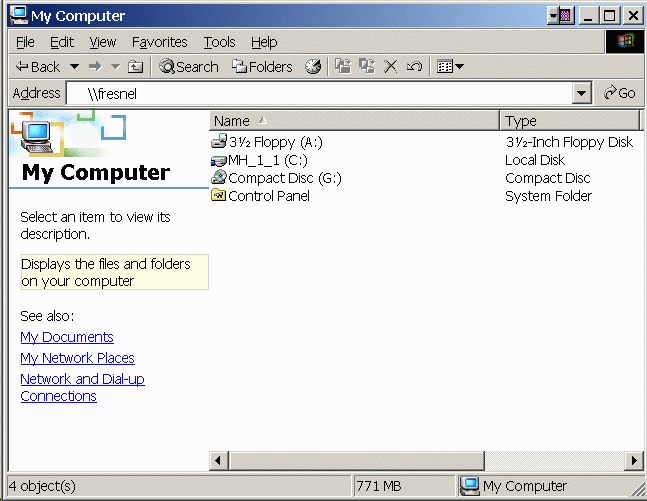
Hit Enter and you will be prompted for a username and password. Important: add mhmicrosopy\ before your user name. e.g. mhmicroscopy\jsmith
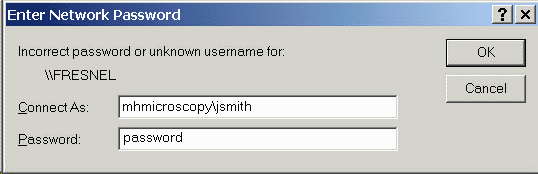
Note: For the GT Center server replace mhmicroscopy with research
Note: For the CF Center server replace mhmicroscopy with
cf-server
Note: For the BAC Center server replace mhmicroscopy with cas-server
Note: For the Neuroscience and Cell. & Molc. Physiology replace mhmicroscopy with
ad
Shared Directories and their contents should now be browsable
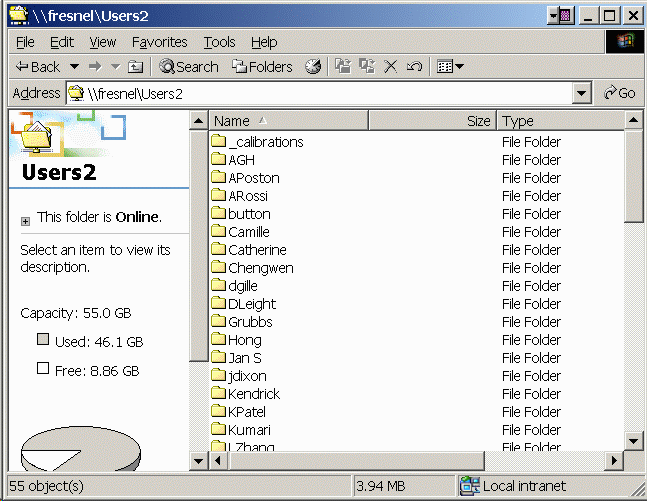
Optionally a shared directory can be mapped to a drive letter
|
|
|
Copyright 2001-2014 Dr. M. Chua, Program in Molecular Biology & Biotechnology, School of Medicine, University of North Carolina, Chapel Hill, NC 27599 |
| Go Back | Booking Resources |
Questions/comments/problems: Michael Chua |
|
|
Last Updated: 2014-07-23 |