Michael Hooker Microscopy Facility (MHMF.ORG)
|
|
Michael Hooker Microscopy Facility (MHMF.ORG) |
Zeiss 510 Meta - Argon Laser 458, 477, 488 & 514 nm lines
Note:
Use of the Argon/2 laser: The Zeiss LSM software now forces starting the Argon/2 laser in standby mode. Once the laser has warned up Status switches to connected and the On can be pressed to run the laser.
Running the Argon/2 laser:
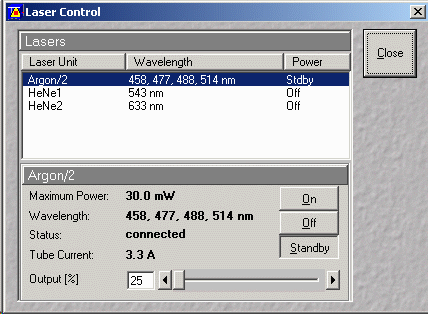
Start laser in standby mode (above)
Ensure that power Output (%) level is at minimum before switching laser to run mode.
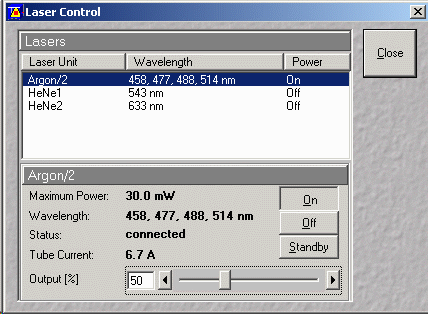
Never let the Tube Current: be greater than 8.0 Amps
When shutting down:
Set Output (%) to minimum
Then switch laser to Off position
Shut down LSM software
Leave master switch on for ~5 minutes to allow the laser tube to cool.
After ~5 minutes fan will automatically turn off. (Fan noise will cease.)
Once the fan is quite the master switch may be powered off. Note if necessary Windows2000 should be shut down before turning off the remote switch.
|
|
|
Copyright 2001-2014 Dr. M. Chua, Program in Molecular Biology & Biotechnology, School of Medicine, University of North Carolina, Chapel Hill, NC 27599 |
| Go Back | Booking Resources |
Questions/comments/problems: Michael Chua |
|
counter |
Last Updated: 2014-07-23 |